Flair
Flair is the culmination of 50 years of robotics experience, resulting in the industry-leading software solution for motion control camera robotics. Quite simply, there is an infinite number of possibilities you can do with Flair when it comes to creative robotic camera movements. From simple arcs, orbits and linear motions, to much more advanced features and control, resulting in pixel-perfect repeatable motions — Flair is the tool every creative dreams of!
Flair is the culmination of 50 years of robotics experience, resulting in the industry-leading software solution for motion control camera robotics. Quite simply, there is an infinite number of possibilities you can do with Flair when it comes to creative robotic camera movements.
Feature Highlights
TARGET TRACKING
Set your start and end positions, identify the subject and let target tracking automatically calculate the individual axis movements.
Step-by-step guides to calibrate the lens focus, zoom and iris control are provided, reducing set up time and increasing accuracy. Easy to understand units are displayed for each axis: focus in distance, zoom in focal length or field size and iris in f-stop.
Edit the move paths in the 2D or 3D editors, or edit the individual axis positions. The flexibility is there.
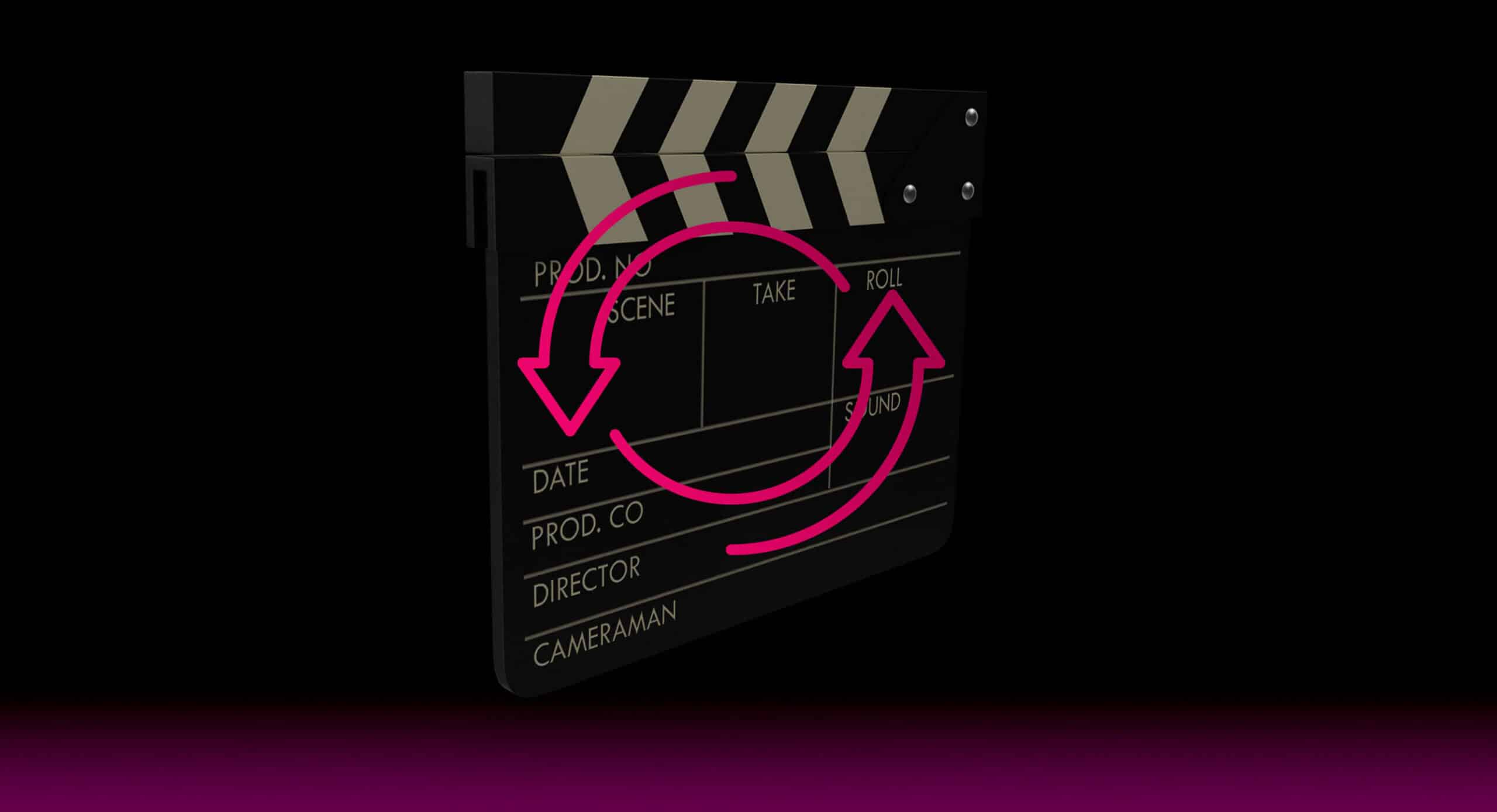
SYNCHRONISATION
For live-action shooting, camera synchronisation is essential. Any repeat pass shot relies on each frame being exactly the same for compositing in post-production. Flair does this by reading in the pulse signals of the film camera, synchronising to it, and then starting the move at the precise moment it needs to for each repeat pass to line up.
Frame-perfect accuracy: Moves will be precisely as planned, without any jitter or lag.
Precise timing: You can control the exact moment when your moves start and stop.
Configurable: Configurable to adjust throughout the move or as a single-shot starting pulse.
Program move timing: Move timings can be made in frames, seconds, or incremental values of either to ensure the precise order of events.

FOCUS ASSIST
Focus Assist removes the need for manual tape measurements in order to achieve crisp focus of objects. Through the simple click of a mouse, the feature automatically measures the distance to the operator’s target, simplifying and speeding up the creation of moves. Focus Assist knows the object’s distance and the user can adjust the focus as needed through the live video view. The small hardware add-on attaches to the front of the camera, utilising the same power and data wiring already existing for the lens motors.
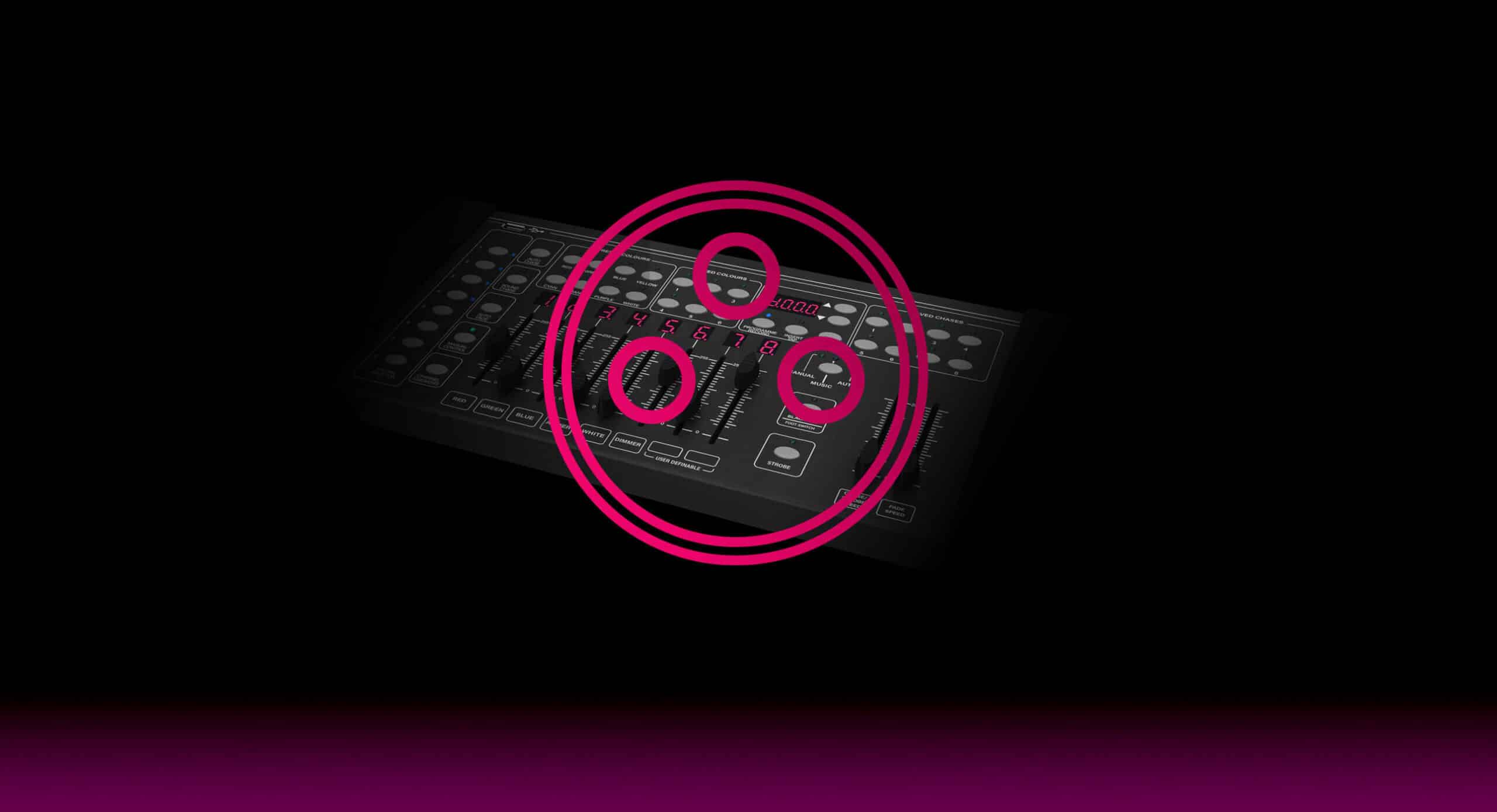
LIGHTING CONTROL
Utilise the DMX universe to control 512 channels, trigger multiple events simultaneously and synchronise with the Flair move.
Trigger an external lighting desk using the OSC protocol, giving even greater adaptability to the lighting requirements for the shoot.

IMPORT/EXPORT
Flair can export scenes as augmented reality (AR) 3D files, allowing you to view your moves on location without an actual rig. View your moves on most mobile devices, even without a virtual reality headset. This powerful feature saves time and money, and makes it easy to collaborate with other creatives.
You can use the MRMC Tracker App to feed in moves directly to the rig, either by matching the 1-1 live motion of the device to the film camera on the rig, or by recording the motion of the device and sending that to Flair.
In addition to these features, Flair can also import and export moves from a variety of other software packages like Blender and Maya, making it easy to integrate Flair into your existing workflow.

CONNECTIVITY
An extensive range of input and output devices can be connected to Flair:
- Mimic input allows recording of motion including manually pushing a rig or turning a motor by hand and then playing back the motion.
- Fully compatible with any USB HID, such as joysticks and gamepads.
- Actuators can be of any kind, including steppers, AC/DC servo motors, PWM, CAN and analogue.
- Multiple serial and Ethernet channels for real-time communication to external systems, supporting FreeD, OSC and much more.
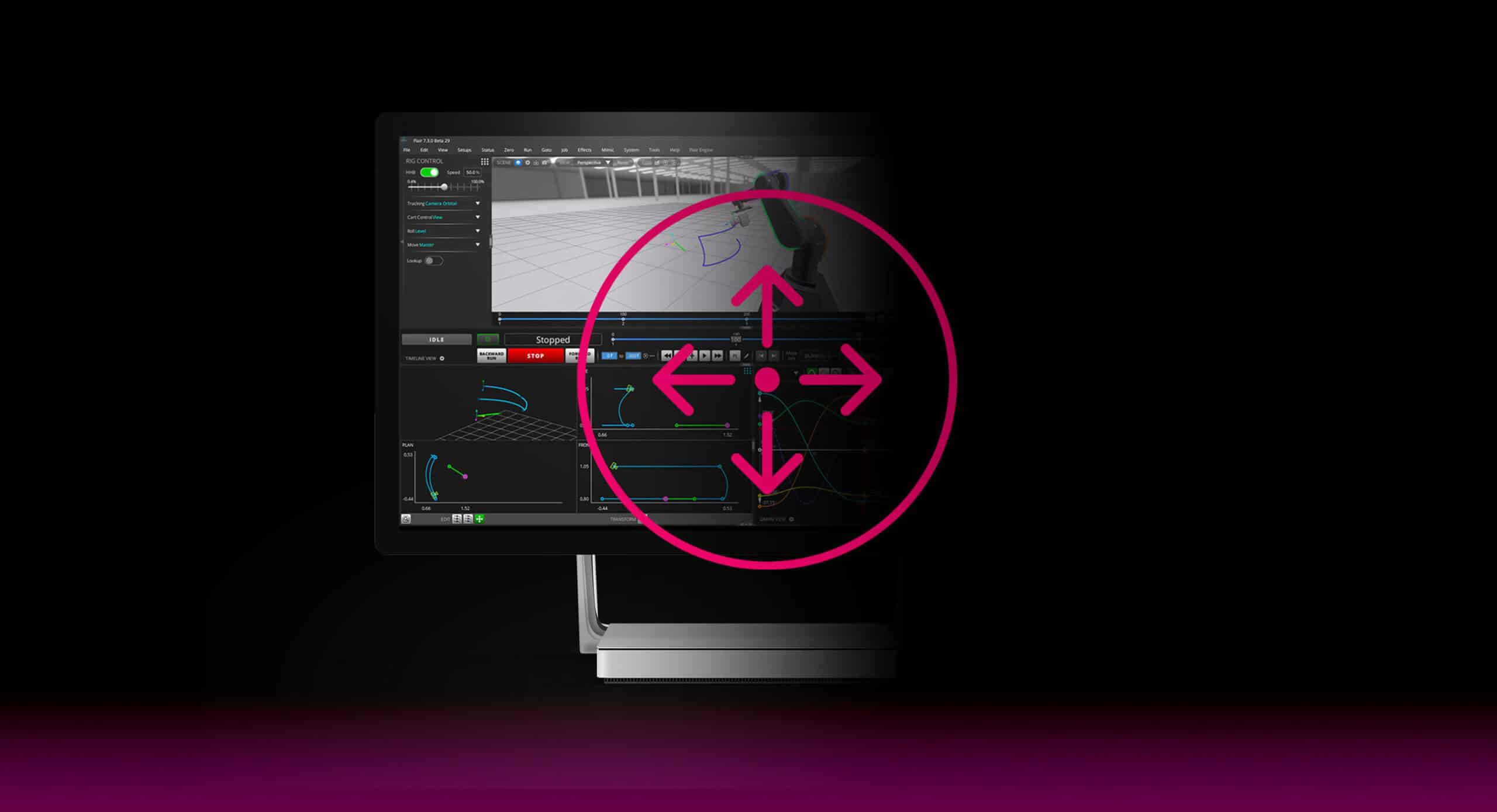
INTUITIVE UI
10 editor views and counting to give the user choice on how a move is created and visualised.
Customise the main window layout to suit every move creation workflow. Layouts can be saved and loaded on demand to support different user preferences.
Flair works on everything from touchscreen tablets, to laptops, desktops and rackmount PCs.
Ease of Use
PERFORMANCE
Built using a high-performance real-time architecture for perfect timing. Turnkey error checking, emergency stop integration and H/W are provided. Homing, zeroing, calibration & limit sensor inputs for quick set up.
INTERACTIVE LIMITS
As the move is created, Flair will continually check it against the limits of every axis (hardware or virtual). This gives the operator immediate notice of the capabilities of the rig.
Live View
Connect the camera feed directly into Flair and display it in the live view. USB camera input, Blackmagic Decklink and RTSP network streams are supported.
VISUALISATION
The 3D rig view and 2D graph views are updated interactively as the move is being created. The move can be visualised in the virtual scene without having to move the physical rig.
EFFECTS
A number of useful move-editing tools are provided to quickly adjust the move should the scene change. Need to rotate the move path around the camera by 45°? No problem!
STOP MOTION
Stop motion moves are fully supported. Stepping each frame as a single step or alternatively as a moving step (for motion blur) is possible. Integration with the popular Dragonframe software is available.
