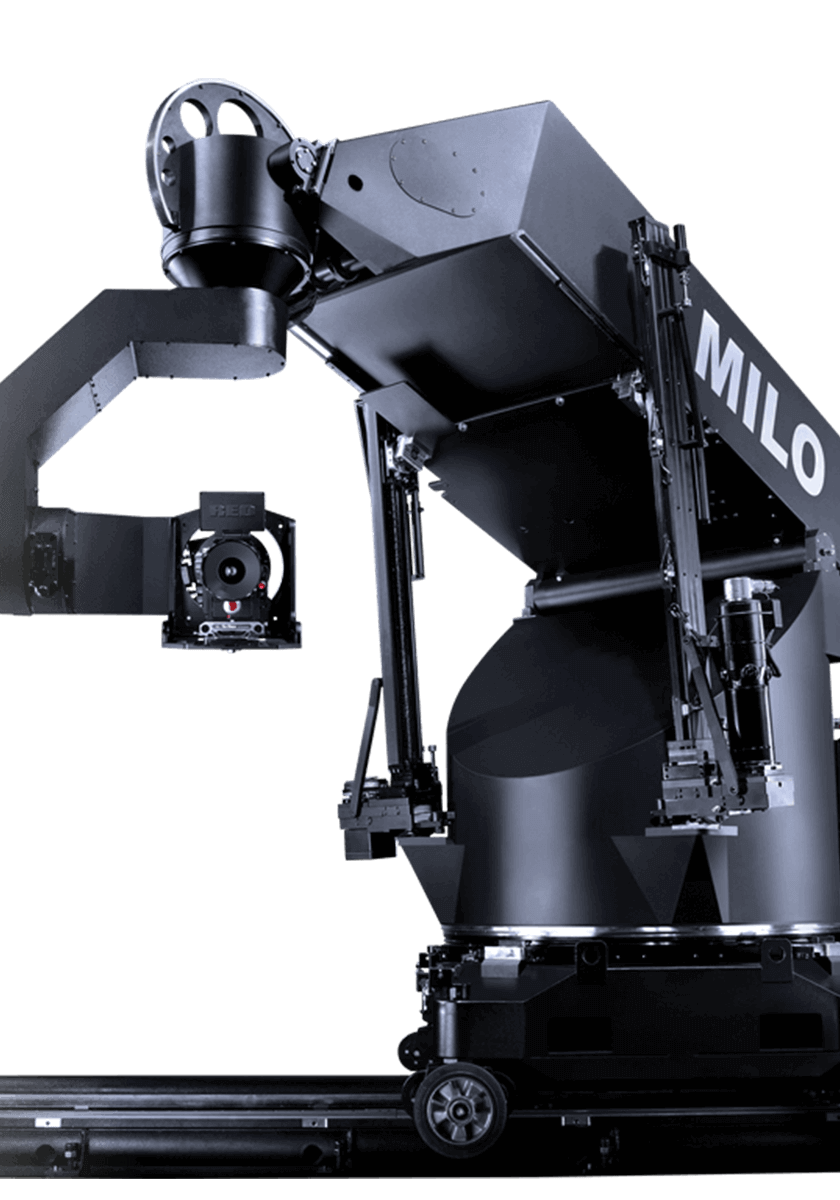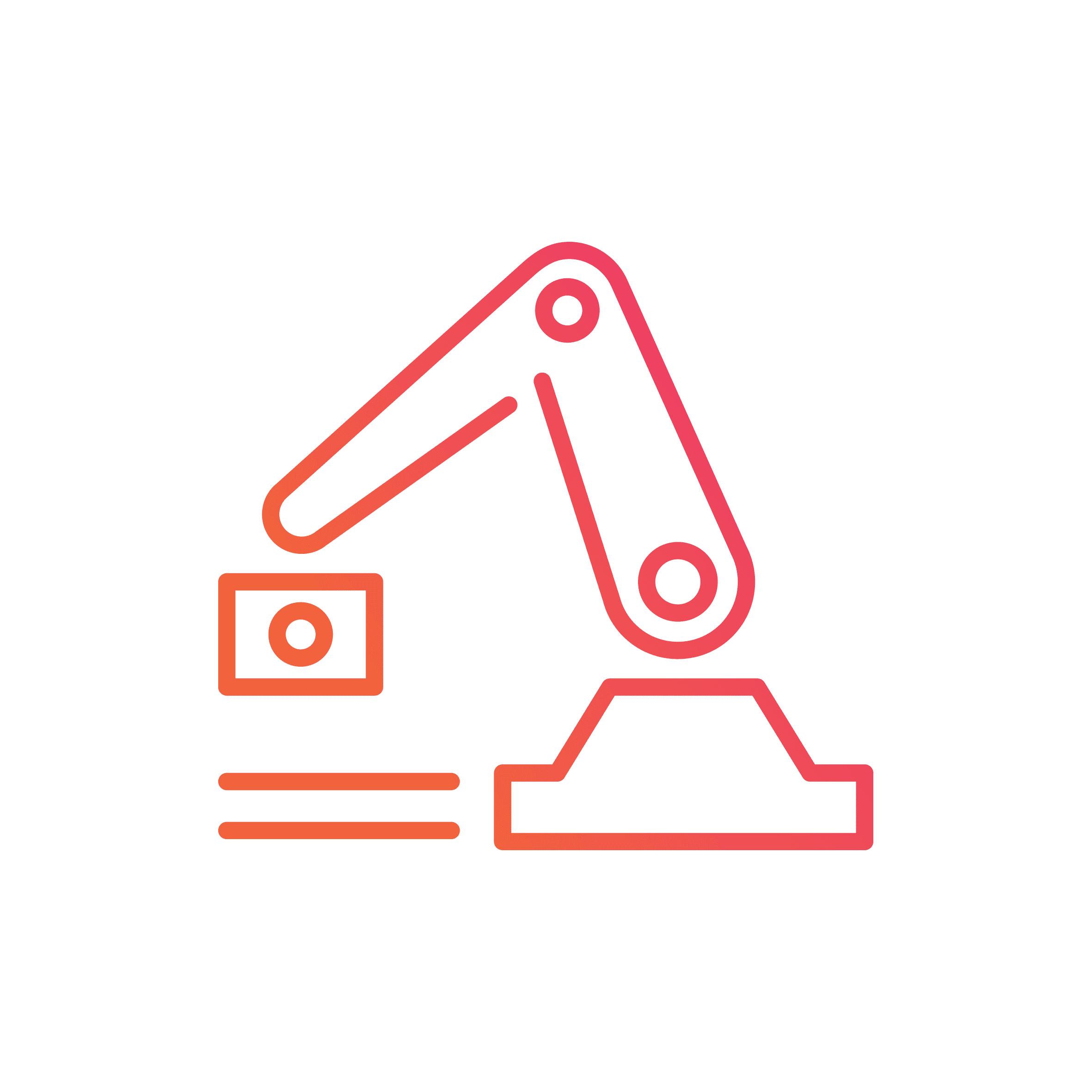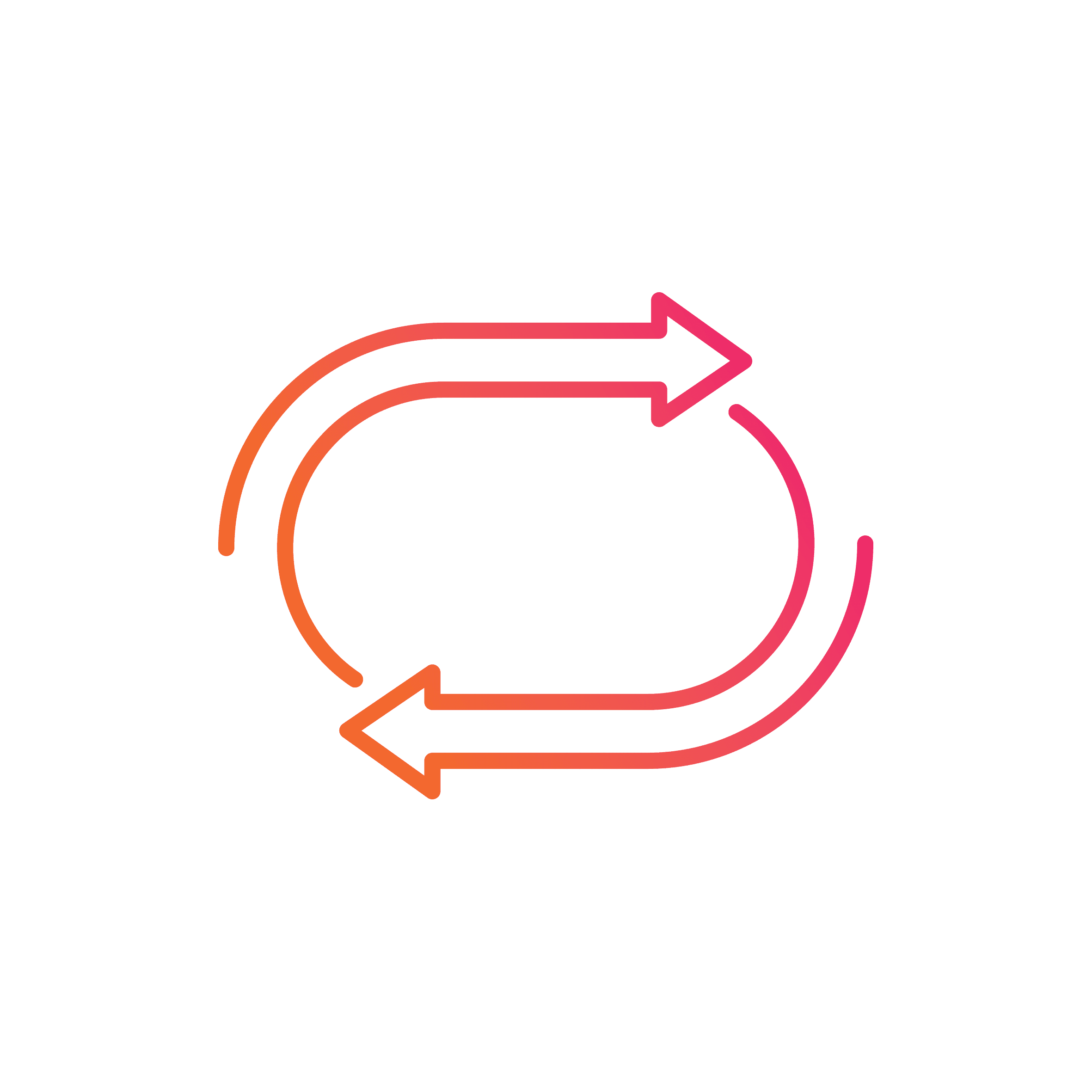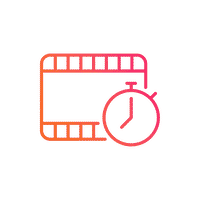Achieve your Vision
Achieving your creative vision with motion control is not as complex or time-consuming as you might think. If you are new to Motion Control, this page is a great page to start that will inspire you so you can take your idea from the storyboard to the set in no time as world leaders in Motion Control MRMC has both the knowledge and the know-how to help you create almost anything you can imagine.
Achieving your creative vision with motion control is not as complex or time-consuming as you might think. If you are new to Motion Control, this page is a great page to start that will inspire you so you can take your idea from the storyboard to the set in no time as world leaders in Motion Control MRMC has both the knowledge and the know-how to help you create almost anything you can imagine.
Ease of Use
Motion Control Explained
The talented Robotface team over in Melbourne, Australia Specialists in motion control camera work for film and television, have created a great visual explainer of the world of motion control and the various methods employed for capturing everything from live-action sequences, dynamic time-lapses to music videos, miniatures as well as integration with post-production and real-time game engines to whet your appetite for what can be done with Motion Control.
Choosing the right rig
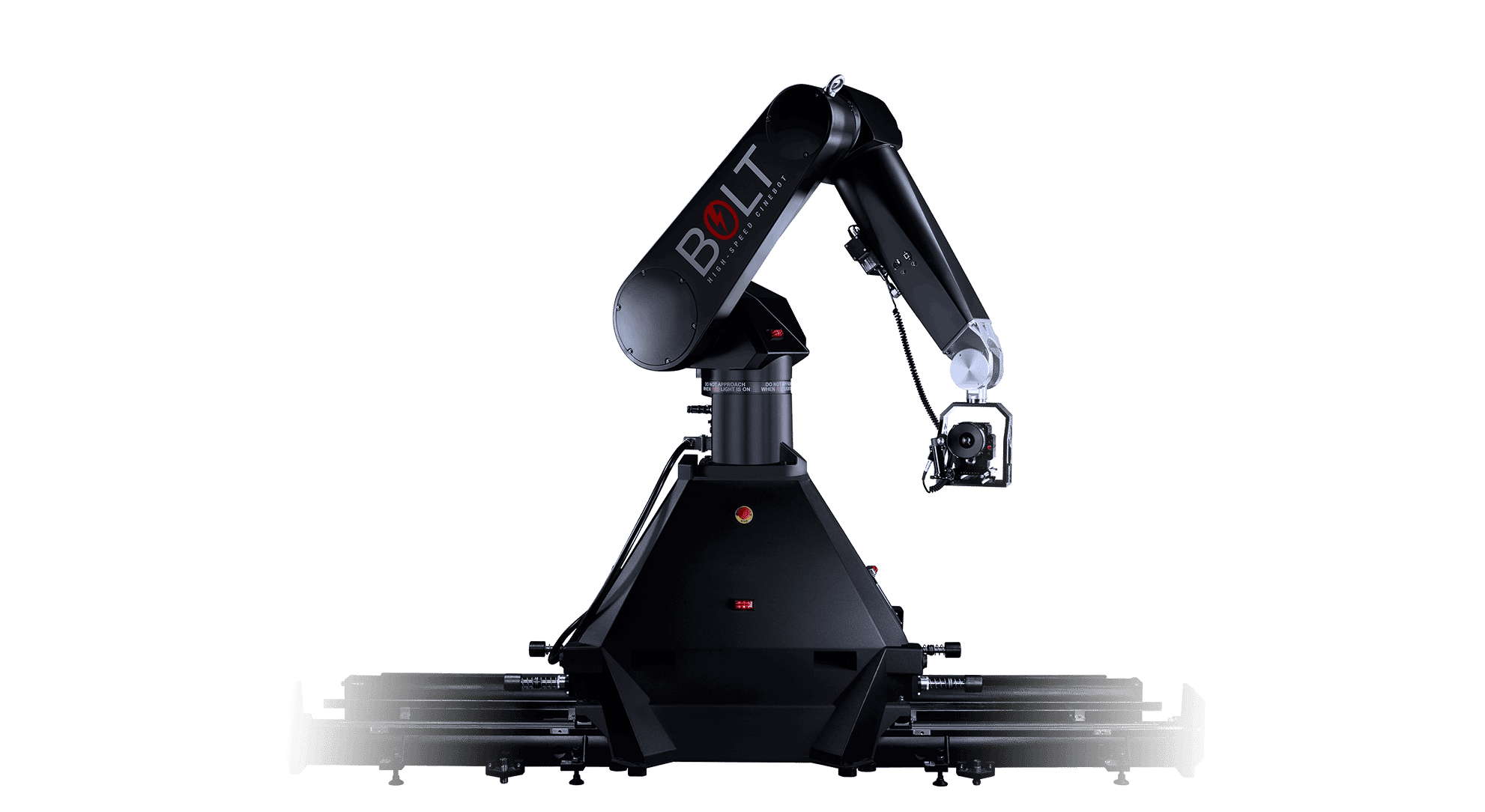
High-speed work
for highspeed & tabletop shoots look no further than our range of Bolt™ Cinebot™ rigs. The advanced precision and absolute repeatability of movement, combined with the ability to reach speeds on track of up to 14m/s, make Bolt range the ideal motion control robotics for the job.
for highspeed & tabletop shoots look no further than our range of Bolt™ Cinebot™ rigs. The advanced precision and absolute repeatability of movement, combined with the ability to reach speeds on track of up to 14m/s, make Bolt range the ideal motion control robotics for the job.
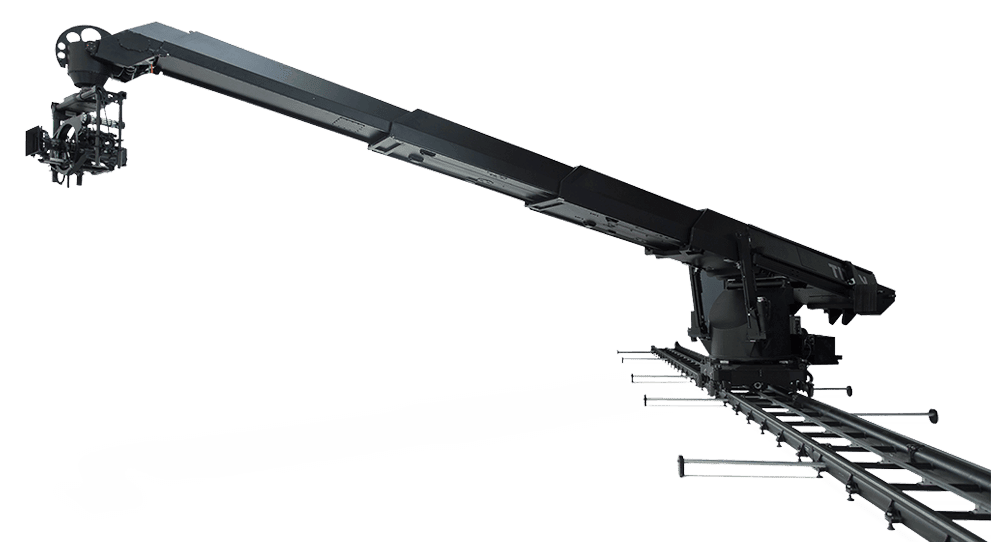
Reach & stability
For the longest, steadiest reach the Titan, Titan X and Milo are unsurpassed in the film industry. These rigs are well renowned for their impressive range and ability to meet almost any challenge. The Milo even won an Academy award to prove how unrivalled this.
For the longest, steadiest reach the Titan, Titan X and Milo are unsurpassed in the film industry. These rigs are well renowned for their impressive range and ability to meet almost any challenge. The Milo even won an Academy award to prove how unrivalled this.

Versatility
The Modula & Talos are specifically designed to meet a variety of shooting conditions. They can both be configured to specific briefs no matter what the shooting requirements. They are designed for easy, portable motion control – making them ideal for location work.
The Modula & Talos are specifically designed to meet a variety of shooting conditions. They can both be configured to specific briefs no matter what the shooting requirements. They are designed for easy, portable motion control – making them ideal for location work.
Using Flair 7

Premier Software
Flair is MRMC’s premier motion control software. Designed to give exceptional command over camera movement, Flair precisely controls up to 500 axes of motion, is fully compatible with all of our motion control rigs, heads and accessories and interfaces seamlessly with CGI packages. Flair is the tool that makes your vision reality.
Flair is MRMC’s premier motion control software. Designed to give exceptional command over camera movement, Flair precisely controls up to 500 axes of motion, is fully compatible with all of our motion control rigs, heads and accessories and interfaces seamlessly with CGI packages. Flair is the tool that makes your vision reality.
Flair Walkthroughs
How to Create a 3-point Move
Using Triggers
FLAIR TIPS & TRICKS
Keyboard Shortcuts
Focus Calibration
Live View Setup
Exporting a Move
Graph View
Get Inspired
High Speed Robotics Showreel
5 Key Motion Control Techniques
Bolt and Bolt Jr+
Shooting with Super Slow Motion Cameras on Robots!
ROBOTIC RIGS

BOLT RANGE
LEARN MORE