Top 7 Flair Features — By Matt Snelling
Our resident Flair expert and lead software engineer, Matt Snelling, was recently posed the question, “what are your top features in Flair?” Given Flair has over 25 years of development and is the leading motion control software on the market, as well as one of the most feature-rich programs ever developed, this was no simple question. However, after giving it much thought, and taking into consideration what operators are likely to find most useful on a day-to-day basis, here are Matt’s top 7 picks.
Matt's Top 7 Flair Features

1. Browsing Moves
Browsing a move means you can shuttle back and forth through the move at a variable speed much like the shuttle control on a video deck. It allows you to easily check the lighting, reflections, focus and composition along the move. Flair controls a motion control rig at a much lower-level than other systems, so it can adjust the speed and direction of the camera along the path in real-time. It’s also possible to select any frame along the move timeline, have the rig move to that frame position, and then immediately start browsing from there.

2. Camera Synchronisation
Camera synchronisation is a unique feature of Flair and vital if you’re shooting repeat passes with a motion control rig. When connected to the sync pulse coming from the camera or a genlock signal, Flair will adjust the speed of the move so that the camera exposures always occur at the same time. This means that for every pass the video frames align perfectly from start to finish. Couple this with a bloop light at the start of the move and you’ll have an easy time lining up the passes together in post!
3. Focus Assist
Traditionally when setting up a target tracking move, you’ll need to use a measuring tape to set the distance for the focus to pull to. This is no longer the case with Focus Assist! Through the simple click of a mouse in the live view interface, the module automatically measures the distance to your target, simplifying and speeding up the creation of moves. You can also set a region and have the focus dynamically pull to the closest, average or furthest object. It’s a precise auto-focus!
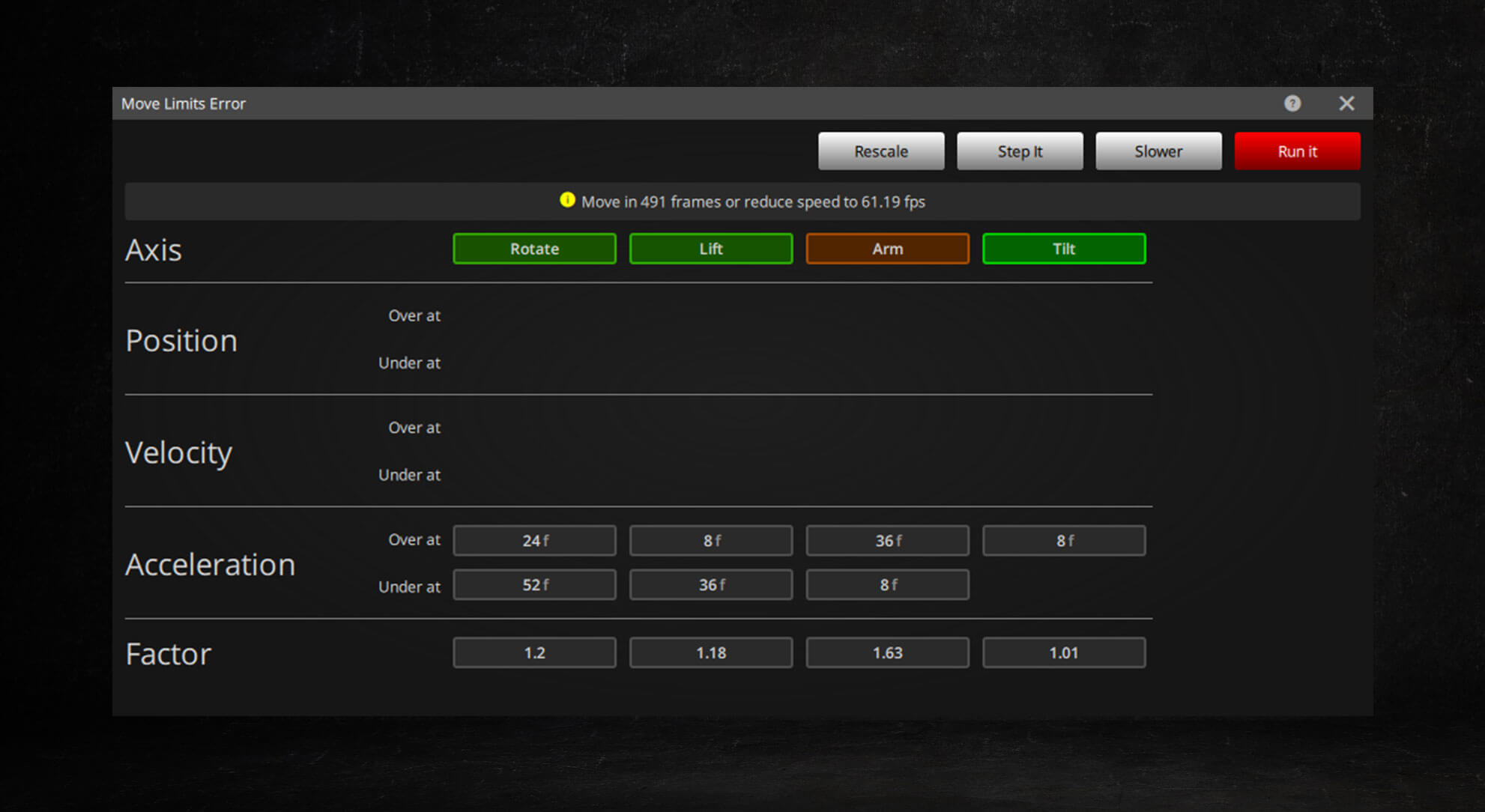
4. Limit Checking
The limit checking feature tells you when a move is too fast, where in the timeline the rig is at a limit, and also recommends speed changes to be able to achieve the move. This checking automatically happens as you create the move so you’ll know immediately if the move needs adjustment. Another related feature is the Cartesian control limiting as you move the rig around in 3D space. You can define the bounds of the camera path to ensure you stay within the confines of your set.
5. Speed Profiling
Speed-profiling is an incredibly useful feature and gives a level of precision that will help you create some amazingly complex shots. It enables you to adjust the velocity of the camera and target (independently or locked together) along the move path, even going backwards should you need that! You can also dynamically adjust the move speed while shooting with a mimic input. This is perfect for situations when the subject’s speed is not fully known beforehand, such as when an actor is meeting their mark too early or late.
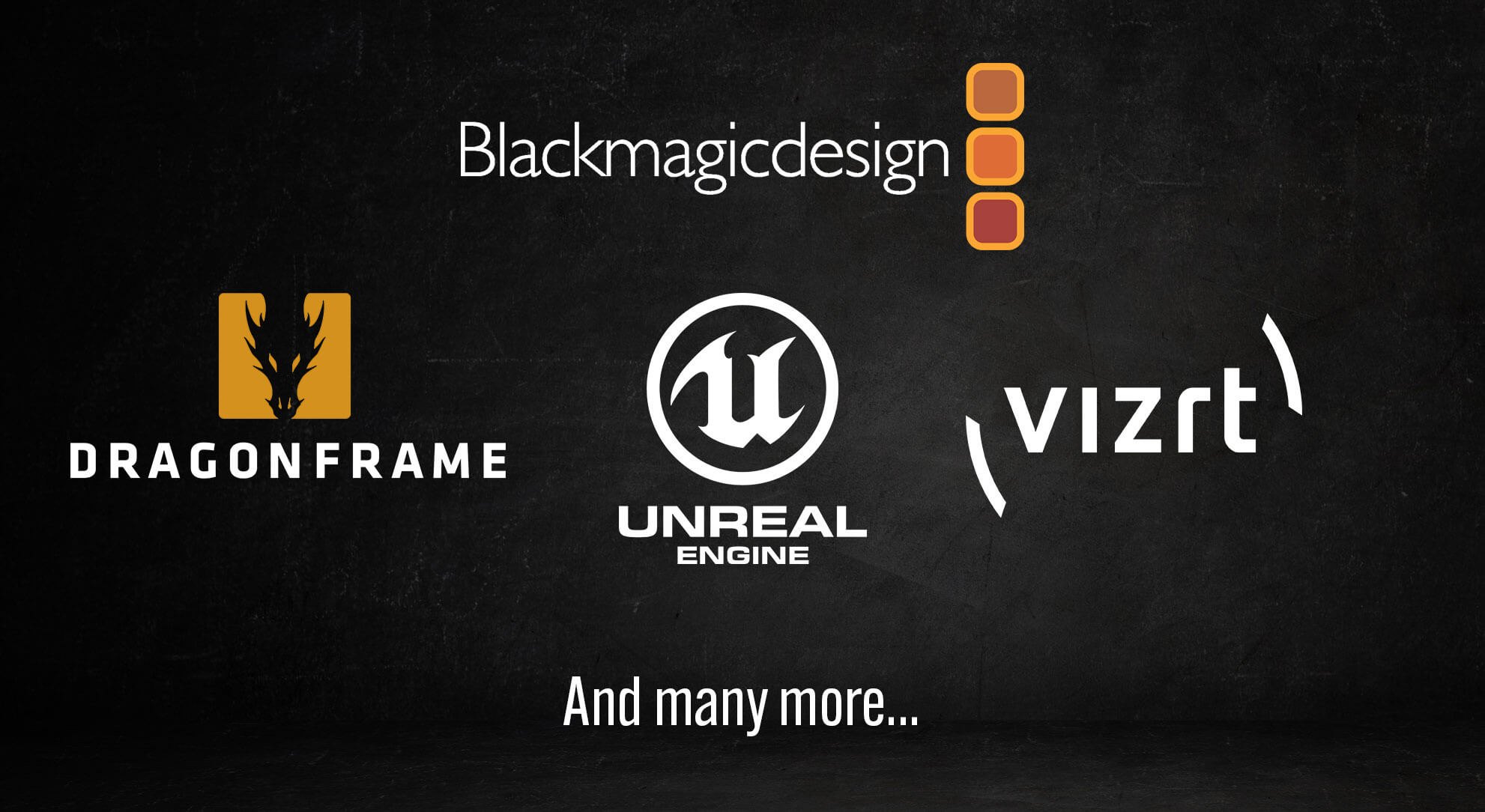
6. Integration
I’m still amazed at the huge breadth of third-party devices and applications that Flair can communicate to. Everything from Unreal Engine, Blackmagic Hyperdeck, digiCamControl and Dragonframe, Flair has an interface to hundreds of devices and communication protocols. Let’s not forget the ability to import and export the move to 3D graphics applications such as Maya and Blender, giving you the freedom to previsualise and post-process the shot with ease.
7. Mimic Control
MRMC provide a multitude of different devices to act as inputs, such as handwheels, pan bars, joysticks and trackers, or you can plug in your own devices. You can record the motion for an axis and play it back, either beforehand or during a shoot. Need a shaky camera effect? Record the shakiness on a separate axis and add the motion to the camera for the actual shot! You don’t have to pre-program moves either – you could just record and learn the on-the-fly with the motion from a tracker device.
To find out more about the industry-leading motion control software, Flair, click here.
